Jon Henshaw from Raven joins David Vogelpohl of WPengine to chat on-page SEO in a great webinar – both of whom have been hit by cars.
Jon starts the webinar chatting the Yoast SEO plugin. Install it. It covers titles, descriptions, open graph and XML sitemaps extremely well.
He moves on to discussing “search engine optimized” themes. None of them are because they’re built for a variety of applications containing unnecessary code for any individual one. So you can either build your own theme or hack-up a pre-fab theme. If you’re going to build your own he recommends the framework Zurb Foundation with a starter theme at https://foundationpress.olefredrik.com/ (link no longer available).
He then moves on to chat Semantic HTML to communicate content types to engines. It looks like:
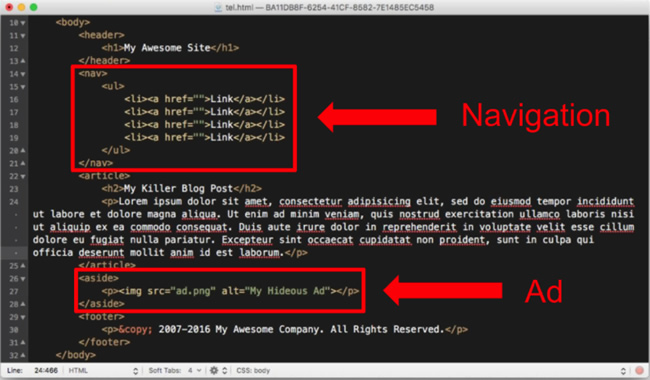
This uses code to define types of content.
He then discusses CSS. While we moved styles to CSS files Jon recommends moving the code back into the header on the page reducing a call. All Javascript calls are moved to the footer so they don;t slow the load time. RavenTool.com is an example of how this is done.
If you want to insert CSS and JS wqithout altering your templates you can use the Header Footer plugin. I’ve used it as well – great plugin.
He then moves on to structured data and Schema.org. He recommends JSON-LD to explicitly communicate meaning to search engines. It allows you to define your content, organization, product information, etc. to the engines. The Schema he recommends at minimum are the content type schema (article, blog post, etc.) and breadcrumbs. His recommended tools are here.
And now we’re chatting AMP.On a phone Google will put an AMP icon on results for news sites. It unfortunately removes some content but dramatically speeds up sites. One interesting part is that AMP pages are hosted by Google thus removing them from your analytics and causes some ad issues. Jon suggest is is or will be a factor. Ecommerce sites are on their way to implementing AMP.
The Automatic plugin for WordPress does a lot of the heavy listing (and I’ve been using it as well so can confirm). You can find and install it at https://wordpress.org/plugins/amp/.
Now it’s time for the lecture on optimizing your images. He uses ImageOptim for Mac. I covered some tools for this in our post on PageSpeed here. There’s also a plugin to do this called EWWW Image Optimizer.
He also recommends using SCRSET to use different image sizes for different screen sizes.
Taking it one step further he also recommends using a totally different image for different screen sizes. A resized desktop image may not look good on a mobile device. Using SCRSET you can swap those images out easily for that device. There’s a great plugin for this here. It won’t create the unique images but it will create resized ones.
Now he’s stressing that you will miss parts and pieces of your site will break. He stresses using Google Search Console to monitor your site for indexing errors. He also suggests a site audit tool to find problems and monitor for new ones. They offer one at https://raventools.com/site-auditor/ that includes a free analysis.
David from WPengine is up next with 11 tips for an SEO migration plan.
1 – Times this will be necessary:
- Deploying sub domains
- Changing domain names
- Changing sitemaps
- Changing servers
- CMS migrations
- Changing hosts
- Redesigns
2 – DNS
When this is on the horizon you’ll want to set your DNS time-to-live at ~0. Basically you want to set your TTL signal to near 0 to minimize the time for the DNS to propagate.
3 – Rollback Plan
Make sure that when a new site is being pushed live you have a plan to go back to a previous version for things going sideways.
4 – Hide the version of the site you don’t want Google to see
You want to password protect a site under development (this is better than noindex, etc). And when you push the new site live or on the old host. You need to hide the old locations from Google as well to make sure it doesn’t get picked up by accident.
5 – Unhide new site when it’s time to launch
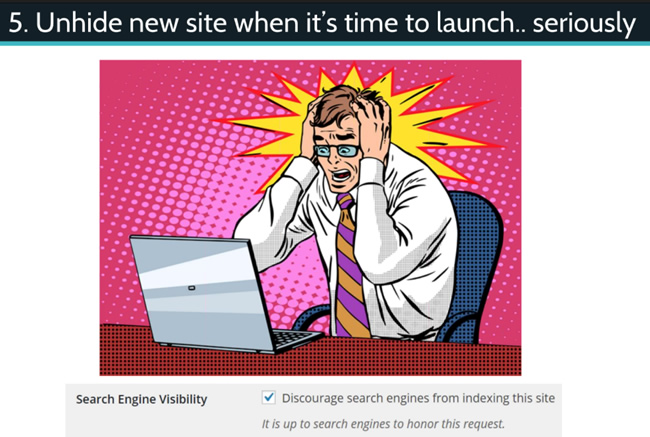
If you’ve blocked bots during development make sure you reverse this when it’s time to launch.
6 – Audit your new site
Take the opportunity to audit the SEO of yoru new site during development. This is your time to make major improvements.
7 – Migrate meta titles and descriptions
When you launch a new site it’s tough to tell what went wrong. If you keep titles, descriptions and alt tags the same you eliminate one possible cause. They can be optimized later.
8 – If you don’t have to change your URL structure … don’t
9 – Use wildcards when you can
If you have to change your URL structure try to setup a scenario where you can use wildcard redirects . For example, if you move just from page.php to page/ a single line in your htaccess file can get it all done keeping things simple. If you do it with a pattern there is less room for error.
If you can’t use wildcards …
10 – Page-by-page redirect matching
If you can’t use wildcards then buckle up because he recommends to go through page-by-page and redirect each one.
11 – What pages matter?
If you look in analytics for top landing pages from Google organic or landing pages from all sources to map only the important ones. I whole-heartedly agree. If a page doesn’t get more than a threshold of incoming traffic I tend not to redirect them.
Now we’ve moved on to the Q&A portion
Asked about HTTPS they both stress it being important to follow Google’s trends. If they want it it will be a ranking factor.
They next chat how title and description lengths are restricted by pixels and change over time. You need to keep monitoring it.
Asked about having dates on the page is does seem like there is more trust with older sites and some types of content they reward for freshness.
Asked why Yoast is the preferred David just talks about how they keep things updates quickly and that it’s wide use allows for mobility.

thank you for publishing,its an great tips about on page
Great Article it its really informative and innovative keep us posted with new updates. its was really valuable. thanks a lot.