Google recently updated their webmaster guidelines following the latest algorithm update. It is easy to feel inundated with the amount of information regarding web design dos & don’ts and the best practices for the internet. As an SEO I am frequently asked, “How can I get my site to rank?” The fact of the matter is that we follow the Google’s Webmaster Guidelines which establishes the best practices for websites to follow. Many are concerned about the Panda/Penguin updates and are worried that there site will be hit; or they have a site that has been hit. Our advice remains consistent: "Drink the Google Kool-Aid".
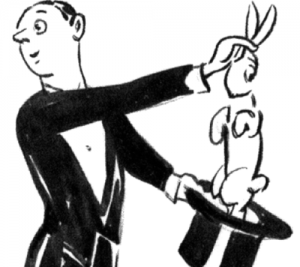
At one time, it was exceedingly difficult to get a straight answer from Google in regards to what was considered best practice. This led to a wild-west frontier attitude and many designers and SEOs adopted many bad practices. This is lead to an inundation of webspam in the Google SERPs and made it very difficult to get quality search results.
The Panda and Penguin algorithm and subsequent updates was a very concerted effort to rid the SERPs of webspam. In the wake of these substantial updates, my advice to customers remains consistent; follow the Google established guidelines. The mantra I repeat to my customers is: "Would I do this if search engines didn’t exist?"
For many of us this is old news, but I still find myself learning new things to try and better practices to adopt. Much of the messaging from Google has been very consistent regarding what makes good content. This post will looks specifically at Google’s recommended Design and Content Guidelines to help Google find, crawl and index your site.
Site Hierarchy
- Give your site a clear hierarchical structure and make it as easy to navigate as possible. Every page should be reachable from at least one static text link.
- Think of your website as a book with logical sections and headings; each with their own unique and relevant content.
- The Title of you is your domain URL (eg. www.booktitle.com)
- Your title tag <title> can be your topic for the page. It defines what content will be on this page (eg. <title>Book Characters</title>).
- Your heading tag is your chapter title eg. <h1>Book Characters</h1>. Typically this is the same or very close to the page title and must be directly relevant.
- Have only one topic per page and only one H1 tag on any page.
- Use subsequent heading tags (h2, h3, h4) to define further related divisions of the chapter.
Site Map
- Offer a sitemap for your visitors. Not only does this provide a valuable service to your customers, but it can help improve the indexing of your site by bots.
- If you have an extensive number of links on your site, you may need to break your sitemap into multiple pages.
- Remember that a website sitemap is different than the sitemap.xml that you should submit to Google’s Webmaster Tools.
Internal Linking
- Keep the number of links on any page to the bare minimum. The guidelines used to state ‘around 100’ but this is one area where less is more.
- In the most recent iteration of the Webmaster Guidelines, Google has only stated to ‘keep it to a reasonable amount’. Too many links leading to other internal pages or offsite is distracting to the visitor. It lowers conversion rates due to people getting lost and creates frustration.
Textual Content
- Google has always stated that ‘content is king’. It is absolutely imperative that you create rich, useful and dynamic content that engages your audience. All textual content needs to be well written and grammatically correct. It should clearly and accurately describe your content and it must be relevant to the page that it is found on.
- Do not write for what you think Google wants to see. Think about what searchers would type into a search engine to find your page and ensure that your content actually includes those terms.
- Do not concern yourself with keyword densities. Inevitably the content comes across as spammy and does not read well. Google may regard this as keyword stuffing and see broken/confused grammar as potential spam or scrapped content…exactly what the Panda/Penguin updates are designed to target, and penalize for.
Page Coding
- Use a crawler on your site such as XENU’s Link Sleuth, or Google’s Webmaster Tools to check you site for broken links.
- Check your site with the W3C to ensure that your site has valid HTML.
- Avoid the use of dynamic pages with cryptic URLs (e.g., the URL contains a "?" character). Try to use keyword focused URLs that reflect the page you are building. If you must use a dynamic URL structure, keep them few and the parameters short.
Images
- You can give Google additional details about your images, and provide the URL of images we might not otherwise discover, by adding information to a web sitemap.
- Do not embed important content into images; always use text links instead of images for links, important names etc, where possible. Google crawlers cannot determine the text displayed in an image. If you must use an image for textual content, ensure that you make use of the image ALT tag to describe the image with a few words.
- Ensure that all image <title< and ALT attributes are descriptive (but not spammy) and accurate. Follow these guidelines for creating great ALT text for your images.
- Give your images detailed and informative filenames.
The following areas (video and rich snippets and their usage are best described by Google themselves:
Video
View the full post here: http://support.google.com/webmasters/bin/answer.py?hl=en&answer=156442
Rich Snippets
View the full post here: http://support.google.com/webmasters/bin/answer.py?hl=en&answer=1093493
Coming next time, I will review the newly updated Technical Guidelines and then conclude with Google’s Quality Guidelines.