WordPress can be an excellent environment for blogging, e-commerce and informational websites, handling all of the formatting and mark up of the site’s pages while letting the content creator focus on… well content. This is all fine and great, but it can make a site look a bit generic from page to page, especially when content looks almost identical from page to page.
There’s nothing wrong with consistency in website, in fact quite the opposite, but having some additional layout options can really break a site up visually and enhance user experience. Site Origin, an established theme author, has extended the customization it provides in its own theme as into some free, easy to use plugins. One of these is Page Builder, and allows user to create complete layouts on a per page basis.
There’s a few plugins on the market, like Shortcodes Ultimate that give added functionality and some visual fair with page and post content, and of course making additional page templates and using custom page fields is another way of creating dynamic page layouts. However these methods can be limited and some PHP skills are needed to get the job done.
Page Builder goes about creating page layout by a different route, using a combination of fluid rows/columns and widgets to populate the page. This has two real advantages, one is that the content on page is fluid, so long as your theme uses a responsive design; the content built with Page Builder will flow right along with it.
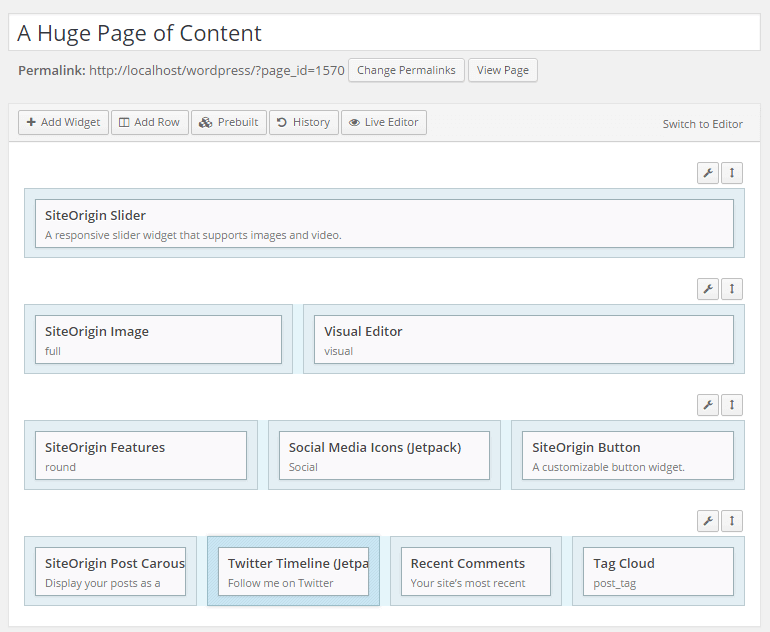
The second advantage is that because it uses widgets for content, any widget you can use in a sidebar area is now available anywhere on a page. This is great for WordPress users and Developers alike, as adding widgetized areas to page content can be a bit of a chore, and involves mucking about in the functions.php file. While trying out Page Builder I was able to drop in everything from WooCommerce widgets, to recent post carousels without any problems.
Site Origins also supplies a separate (also free) plugin that add extra widgets, including a Google maps and a very handy responsive image container. One nice touch is, Page Builder will prompt you to install this plug in the first time you try using one of their widgets.
Whether you’re a WordPress user looking to spice up your content, or a developer trying to get a client’s site looking its best, I would definitely suggest trying this plugin out, it may just have the solution for your layout needs.
