There seems to be a lot of confusion amongst newbie bloggers over the definition and use of trackbacks, pingbacks and how they can be used for SEO. If you have done any blogging before and have comments enabled, you probably realized very quickly that the amount of spam that comes from the comments of your post can be quite overwhelming.
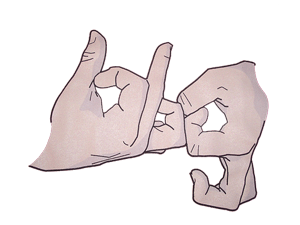
Comments on blogs are often criticized as lacking authority, since anyone can post anything using any name they like and because there is no verification process available to ensure that the person is in fact who they claim to be.
Trackbacks and Pingbacks were implemented in an effort to provide some level of verification to blog commenting. Pingbacks and trackbacks use drastically different communication technologies (XML-RPC and HTTP POST, respectively).
Trackbacks
A Trackback shows an excerpt from an originating blog post and is editable by the trackback recipient. Trackbacks are an automated process of notifying a blog when you make a post that references it. By sending a trackback, you create a link back to your blog from the blog you are referencing. The trackback was designed to provide a method of notification between websites and a method of sharing comments on a person’s blog but having them show on your own blog as an excerpt for your readers to view.
Person A’s blog receives the trackback and displays it as a comment to the original post. This comment contains a link to Person B’s original post. The excerpt then acts as a teaser and encourages the reader of person A’s blog to go to the originating source of the post to read more.
Person B’s trackback to Person A’s blog generally gets posted along with all the comments. This means that Person A can edit the contents of the trackback on his own server, which means that the whole idea of “authenticity” isn’t really solved. Person A can only edit the contents of the trackback on his own site. He cannot edit the post on Person B’s site that sent the trackback.
When you want to use the trackback feature, you will need to use a special link provided on the blog you want to reference. Most trackback links appear just after the blog post content and before the comments and will sometimes appear as a plain text link.
Pingbacks
Pingbacks were introduced as a method to alleviate some of the issues that people found with trackbacks lacking authenticity. Pingbacks allow you to notify a blog of your entry just by posting its permalink directly in the content of your blog entry.
This leaves all editorial control over the posts exclusively with the author. This automatic verification process grants a level of authenticity which ultimately makes it more difficult to fake a pingback. No special Trackback link is necessary and the Pingbacks do not send any content. In order for Pingbacks to work, you must enable them within WordPress.
Some feel that trackbacks are superior because the readers of Person A’s blog can at least see some of what Person B has to say before deciding if they want to read more and follow the link to the orginal blog source. Others feel that pingbacks are superior as they create a verifiable connection between posts. Pingbacks are akin to having remote comments.
SEO
Many blogging platforms treat the links from trackbacks, pingbacks and comment as "nofollow" so that you do not lose any link-juice or other SEO "value" in using them. Other than the rare “diamond in the rough” link you might acquire from using these features, there is not much SEO value to Trackbacks or Pingbacks. However, it is possible that you may get some value from these tactics after linking to an authoritative site such as the Google Blog which may bring in a lot of traffic to your site.
It is good to link to others in your posts, but it does not mean you have to allow pingbacks or trackbacks. If you do decide to use these features, you should beware of sending both a trackback and a pingback. This creates two separate links on the blog you are referencing and could be considered spam. Of course you should only trackback or pingback if you actually reference the site you are sending the trackback to.
For further information, please refer to the online documentation from WordPress in their Introduction to Blogging.