Yesterday I went public and openly admitted I’d managed to overlook Google’s all-in-one solution to Zynga, Microsoft, Grooveshark, Foursquare, etc..
The fact that I’ve played with Google’s ChromeOS makes this all the more amazing..
Google wants to make it possible to use a browser as your operating system, experiencing the entire internet via the world wide web.
I doubt that in 1989 when Sir Tim Berners-Lee proposed adding the WWW specification to the internet he could have imagined it becoming a single point of access to the extreme of causing confusing between the two technologies. Yet here we are with an entire OS written around booting into a web browser.

The result of this enormous effort to solve the world’s problems inside a browser makes Android, ChromeOS, and the Google Chrome browser much more useful/powerful than even I had expected.
Chrome web store is more than just games.
Yes, you can play Angry Birds, PacMan, SuperMario, and modern versions of PaperBoy until you’re divorced and homeless, but there are really handy applications and tools in the web store.
The two SEO applications that I’d like to take a minute to highlight are not all there is to offer, just the first two really handy apps that I’ve used and recommend.
First app is the SEO SERP Workbench, a tool for watching both websites and keyword phrases. This tool has all you need to track your position, your competition, and your market in real-time and historically.
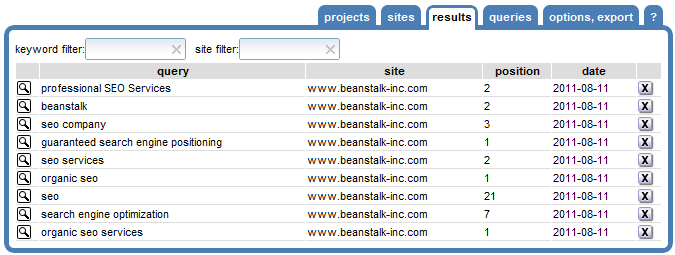
The interface is clean and simple, skipping a lot of pointless options that would inhibit less experienced users, and it works great. The only gripe I have with the tool is that it looks to give you ‘worst case’ results by fetching it’s info from a US based IP address on Google data centres in the US. If you were a UK site looking for UK rankings, this tool would not give you the correct results for your location.
The second app is ShiftEdit, an on-line tool for developing website code. It has (S)FTP support for direct edits, upload support for existing disk based projects, and it’s code engine can edit/markup PHP, Ruby, Java, HTML, CSS and JavaScript.
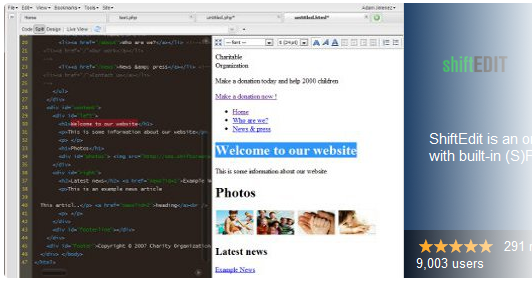
The beauty of having a single point of access for editing, where all you need is a web browser, is a dream come true for most developers. Accessibility is a huge annoyance for me and having a tool I can access from anywhere makes it far more useful and productive. If Adobe is reading this, it’s time you made an on-line version of Dreamweaver with full interoperability between the desktop version. Personally, I know that’s an upgrade I’d actually appreciate paying for.
I could go on all day discussing the Chrome Web Store, but I have to get some work done, and then get back to beating my CanvasRider high score on the Whistler Mt. sketch by Jon312.