In this week’s 5 quick tips post we’re going to be readying ourselves for future weeks and getting our hands on some useful SEO tools in the meantime. I was pondering future posts on quick onsite, technical and even link building tips that are highly effective and globally applicable and soon realized that none of then can be written if you don’t first have to tools. And so this post is dedicated to getting you familiar with my top 5 tools; the tools I couldn’t live without. The only limiting criteria I’m going to be writing under is that all the tools need to offer either a free version or a decent free trial period. Enough to give you time to get familiar with it now and use it in upcoming weeks.
So let’s jump in with my (in no particular order) …
Top 5 SEO Tools
#1 – Moz Keyword Explorer
Within about five minutes of its launch the Moz Keyword Explorer was hand’s down my favorite. As a Pro member of Moz I get all I need free but they have what I think is a decent free version. Non-Moz members get two free searches/day and members of the Moz community (even free ones) get five. You might not be able to get all your data in one day and if you’re an agency you’ll need a pro account to be sure but the data is adjusted for organic search traffic as opposed to paid search as the AdWords tool is and there’s all sorts of additional metrics included. I wrote a full review of it the day it launched here for any curious if it’s worth your time.
#2 – Screaming Frog
If you want to know something about your site health this tool is absolutely necessary. It’s better known among the more advanced SEOs but if you’re OK looking at data in a quasi-spreadsheet format then this tool is amazing. Essentially it’s a site crawler. Send it through your site and it’ll report back all the core elements of it. You’ll be able to quickly see every thing from your broken links to which titles are too long and so much more that after years of use I still find new things to do with it. They have a free version for up to 500 page sites and charge £99.00/yr (that’s about $130US at the time of this writing) for sites larger than that and throw in a number of additional functions as well.
#3 – Xenu
I have used this tool since my earliest days in SEO (which began in 1999) and have yet to find a better one. Send it across your site and it’ll report back all your broken links, broken images and even crawls your style sheets to find broken resources in there. There’s really not much more to it than that and there doesn’t need to be. You can get most of this data from Screaming Frog but for this one task the layout it perfect and it’s free so you might as well get both. It’s rare that I’d include a tool that overlaps with the functions of another but it is so superior at this one function in speed and ease of data access I had to.
#4 – Majestic
I was legitimately at a toss-up between Majestic and ahrefs as far as link tools. They each have their pros-and-cons. I like ahrefs for their social metrics and generally larger backlink database however I find Majestic’s interface easier for the uninitiated and rather than offering a free trial they offer a free account for site owners … that is, you can get your own data free indefinitely. Both require paid subscriptions for competitor backlink data however Majestic offers limited data free and ahrefs offers a 2 week free trial. I will recommend signing up for that in the future but not yet as the relevant post is a ways off yet. Majestic you can sign up for now on their free account and at least get a feel for what your own backlink data looks like.
#5 – Firebug
Firebug is essentially an extremely useful and intuitive code viewer. It’s an awesome addition to your arsenal when you need to troubleshoot code issues, want to see which images are being drawn into a slider and so much more. Here’s one of the views I use most:
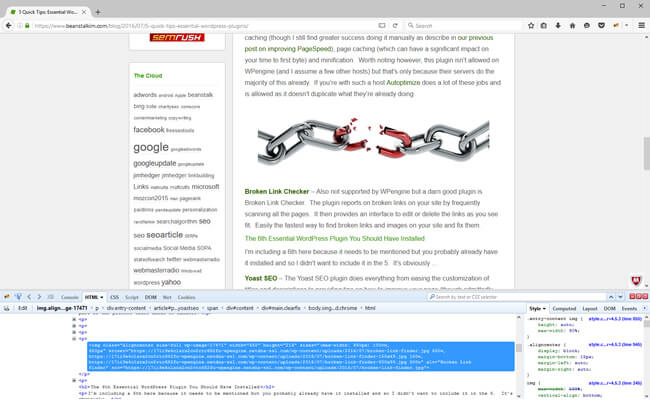
You can see the top panel has a page on our blog. Using the “Inspect” function (second button from the left in the lower pane) I selected the image of the broken link and voila – it shows me right where the code is and highlights it. To make it more useful, in the bottom right pane we can see exactly which styles are being used to generate the layout. The styles are even editable so if you want to preview a change before putting it live or just toy around with someone else’s site you can edit the styles here and see what things would look like. Completely free and if you’re tied to Chrome and refuse to install Firefox they do have an inferior version for Chrome here. I personally use Chrome for most things but I keep Firefox installed for testing and for this one extension.
So now you’re ready for next week’s 5 Quick Tips piece where we’ll be diving into onsite SEO and some quick things you can do to improve your traffic.

I personally don’t use Moz Keyword Explorer, it does not give me accurate data. I use SEM Rush’s tool, the data is the same as GKP which is obviously the number one source if used properly
The Moz tool is based on GKP but adjusted to reflect organic data as opposed to AdWords. Nothing wrong with using any of them as long as you know what the data is based on and how it’s skewed because as we all know … all data is skewed.