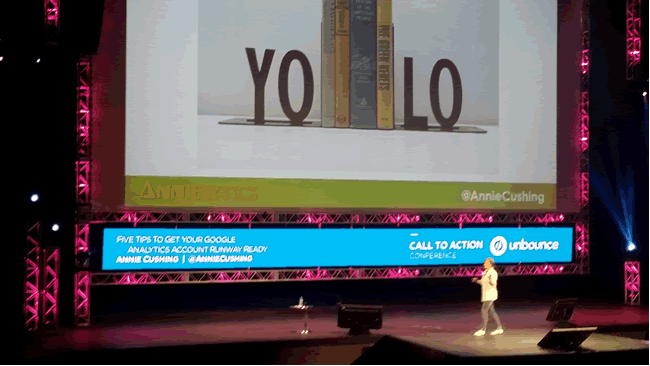DISCLAIMER: This post is written as a live blog from Call To Action Conference 2016. There may be typos and grammar to make my high school English teachers weep. Please excuse those … it’s a fast=paced conference with back-to-back sessions and no time for proofing or even proper writing.
Annie Cushing is up next to chat Analytics and the areas she sees the most issues:
1 – Tag your campaigns !
If you’re not tagging your campaigns you’re seriously skewing your Analytics data. The vast majority of reports are skewed with this. This is how you know what’s working.https://beanstalkim.com/wp-admin/post-new.php
2 – Find Your Borked Data
If you go to your channels report under “All Traffic” and see “(Other)” you’re seeing data Google doesn’t know what to do with. Click the link and change the primary dimension to “Medium” and it’ll should you what type of data it is (Email, Display, etc.) and can let you know exactly what you need to look to to fix.
The reason you might see email or display in there is that UTM Medium is case sensitive (an eff-up in Annie’s opinion). Fix it.
If you get one thing right get your Medium right.
Required reading – https://support.google.com/analytics/answer/3297892?hl=en
If you’re not tagging your email campaigns they’ll appear as direct. If you want credit for it you need to measure it.
3 – Customize your channels !
Paid social for example doesn’t have a default channel so we need to tag our channels uniquely and create customized channels. Annie even does this email for shared Google Docs documents just to get the date out of “Direct” meaning you actually know who’s really direct and not just “not understood”.
Creating one is in: Admin > Channel Settings > Channel Groupings
She doesn’t have time to explain why but always put the custom ones at the top of the stack. It seems important and I know I’ll be looking this up later and I recommend you do too (or just take her word for it – she’s bright enough to trust).
This Only Works Forward But …
These channels only work moving forward but there is a hack to get past data.
Go into Assisted Conversion report. Under the channel groupings “Copy MCF Template” and create a custom channel from there. These apply to historical data because you’re not impacting data. Brilliant.
Views
Think of your visitor as a puppy and your site is a box and your goal is to keep the puppy in the box. But what if you have a blog in one view and the cart in another. Each group is seeing only their data but not how the puppy is moving around resulting in a ton of “(not set)”.
That said – it makes sense to do with languages.
Don’t Send Visitors Off Your Site
When you send people off your site to convert (Evenbright, PayPal, etc) you’ve lost them for the critical component of your data – the conversion.
Google has added a Referral Exclusion List (in Property Settings) so you can list domains and it allows a user to pass back and forth between domains. Your 3rd party won’t show up as a referral.
If you need to pass through to different domains (like processing or sub-domains) you can setup cross-domain tracking. This allows users to cross domains and keep track of them.
I’ve done this and it’s very handy. I recommend tweaking Analytics to show the full page URL (including the www.domain.com). There are simple instructions for this at https://support.google.com/analytics/answer/1012243?hl=en.
Conclusion
She went a mile a minute and I’m going to trap her to come on to my radio show. I’ll keep you posted. 🙂